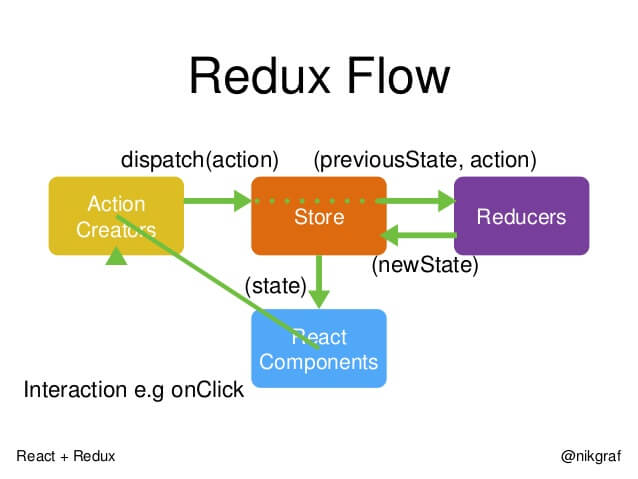代码地址
安装
1
| npm install --save redux
|
一、 redux要点
1. redux理解
2. redux相关API
3. redux核心概念(3个)
4. redux工作流程
5. 使用redux及相关库编码
1. redux理解
什么?: redux是专门做状态管理的独立第3方库, 不是react插件
作用?: 对应用中状态进行集中式的管理(写/读)
开发: 与react-redux, redux-thunk等插件配合使用
二、redux相关API
redux中包含: createStore(), applyMiddleware(), combineReducers()
store对象: getState(), dispatch(), subscribe()
react-redux: <Provider>, connect()()
1、 createStore()
- 作用:
创建包含指定reducer的store对象
- 编码:
1
2
3
| import {createStore} from 'redux'
import counter from './reducers/counter'
const store = createStore(counter)
|
2、store对象
- 1)作用:
redux库最核心的管理对象
- 2)它内部维护着:
state `reducer`
- 3)核心方法:
1
2
3
| getState()
dispatch(action)
subscribe(listener)
|
1
2
3
| store.getState()
store.dispatch({type:'INCREMENT', number})
store.subscribe(render)
|
3、applyMiddleware()
- 1)作用:
应用上基于redux的中间件(插件库)
- 2)编码:
1
2
3
4
5
6
| import {createStore, applyMiddleware} from 'redux'
import thunk from 'redux-thunk'
const store = createStore(
counter,
applyMiddleware(thunk)
)
|
4、combineReducers()
1
2
3
4
5
| export default combineReducers({
user,
chatUser,
chat
})
|
三、redux核心概念(3个)
action:
默认是对象(同步action), {type: 'xxx', data: value}, 需要通过对应的actionCreator产生,
它的值也可以是函数(异步action), 需要引入redux-thunk才可以
reducer
根据老的state和指定的action, 返回一个新的state
不能修改老的state
store
redux最核心的管理对象
内部管理着: state和reducer
提供方法: getState(), dispatch(action), subscribe(listener)
1、action:
1
2
| a.type: 标识属性, 值为字符串, 唯一, 必要属性
b.xxx: 数据属性, 值类型任意, 可选属性
|
1
2
3
4
| const action = {
type: 'INCREMENT',
data: 2
}
|
- 4)Action Creator(创建Action的工厂函数)
1
| const increment = (number) => ({type: 'INCREMENT', data: number})
|
2、reducer
- 1)根据老的state和action, 产生新的state的纯函数
- 2)样例
1
2
3
4
5
6
7
8
9
10
| export default function counter(state = 0, action) {
switch (action.type) {
case 'INCREMENT':
return state + action.data
case 'DECREMENT':
return state - action.data
default:
return state
}
}
|
4、store
- 1)将state,action与reducer联系在一起的对象
- 2)如何得到此对象?
1
2
3
| import {createStore} from 'redux'
import reducer from './reducers'
const store = createStore(reducer)
|
1
2
3
| getState(): 得到state
dispatch(action): 分发action, 触发reducer调用, 产生新的state
subscribe(listener): 注册监听, 当产生了新的state时, 自动调用
|
四、redux工作流程
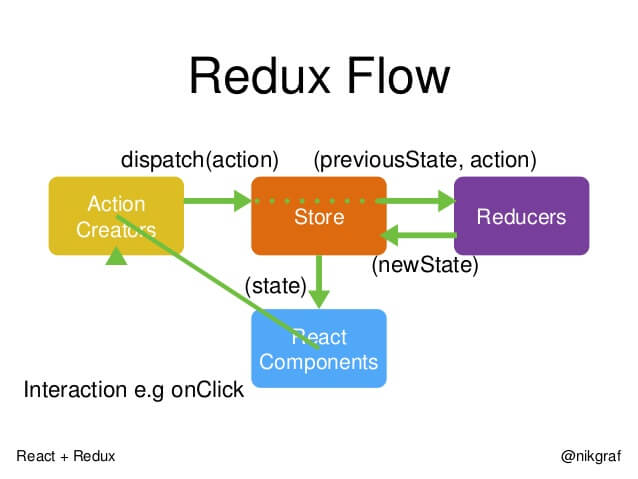

五、 使用redux及相关库编码
需要引入的库:
redux
react-redux
redux-thunk
redux-devtools-extension(这个只在开发时需要)
redux文件夹:
action-types.js
actions.js
reducers.js
store.js
组件分2类:
ui组件(components): 不使用redux相关PAI
容器组件(containers): 使用redux相关API
1、 react-redux
下载依赖包
1
| npm install --save react-redux
|
理解
- 1)一个react插件库
- 2)专门用来简化react应用中使用redux
React-Redux将所有组件分成两大类
1
2
3
4
| a.只负责 UI 的呈现,不带有任何业务逻辑
b.通过props接收数据(一般数据和函数)
c.不使用任何 Redux 的 API
d.一般保存在components文件夹下
|
1
2
3
| a.负责管理数据和业务逻辑,不负责UI的呈现
b.使用 Redux 的 API
c.一般保存在containers文件夹下
|
相关API
- 1)Provider
让所有组件都可以得到state数据
1
2
3
| <Provider store={store}>
<App />
</Provider>
|
- 2)connect()
用于包装 UI 组件生成容器组件
1
2
3
4
5
| import { connect } from 'react-redux'
connect(
mapStateToprops,
mapDispatchToProps
)(Counter)
|
2、redux异步编程
下载redux插件(异步中间件)
1
| npm install --save redux-thunk
|